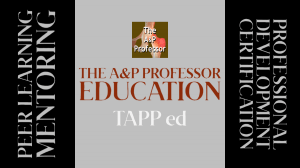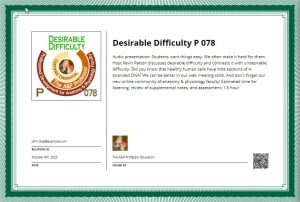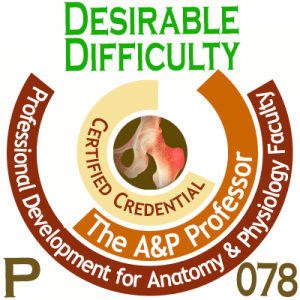The A&P Professor EducationTAPP ed
What happened? Where did the badges go?
For many years, we offered micro-credentials (badges & certificates) in professional development for A&P educators. These were issued through Badgr, which became Canvas Badges, then Canvas Credentials. It was a free service. Instructure, owner of Canvas, decided to end the free tier of credentials as of the end of 2025. We looked around for an alternative, but there aren’t any good choices. Besides that, the rate of our users claiming TAPP micro-credentials has been low. Therefore, we’ve decided to get out of the micro-credential space.
But don’t worry, your earned badges are safe and will continue to be available and active in your Canvas Credentials Backpack, and anywhere else you have posted them, going forward. You just won’t be able to add more of them from TAPP after the end of 2025.
What is TAPP ed?
TAPP ed (short for The A&P Professor Education) is the professional development focus of everything we do here at The A&P Professor. One big feature of TAPP ed is providing micro-credentials that document your learning experiences. Among the many types of learning experiences:
- Podcasts — audio presentations that provide content updates, teaching strategies, and education perspectives.
- Seminars — audiovisual presentations that focus on a particular topic and serve as as sort of micro-course
- Courses — mini-courses and workshops available in The A&P Professor Community
- Community — professional networking activities in The A&P Professor Community
- Book Club — book readings that help you grow as the best A&P educator you can be
NOTE: Not all learning opportunities have their credentials available yet. It’s a process.
What are Micro-Credentials?
Digital micro-credentials are portable documents that affirm and certify your participation in specific learning activities and/or mastery of specific learning objectives. They are an emerging phenomenon in business and education that allows individuals to demonstrate competence at a more granular level than traditional transcripts and degrees. They also document all those little skills and added knowledge that we pick up here and there as we participate in both formal and self-directed professional development.
Micro-credentials usually take the form of digital badges or certificates. The micro-credentials issued by TAPP ed are a combined format (badges and certificates) powered by Canvas Badges (Badgr), a major player in the micro-credentialing ecosystem.
Register for Micro-Credentials
TAPP ed credentials are awarded through the Canvas Badges (Badgr) system. Canvas Badges (Badgr) is a “open badge” system, which means they can be viewed and shared almost anywhere, including LinkedIn, social media, and other profiles. Badges can also be kept in a Canvas Badges (Badgr) “backpack” or any other Open Badges backpack, such as Open Badge Passsport, organized into groups that you may want to share with different audiences. All badges can also be printed and shared as certificates.
It’s best to register for a personal Badgr account. Then, look for the micro-credential link in any TAPP ed resource (podcast, seminar, book club review, etc.) and fill out the form to claim your credential. It’s pretty easy. Keep in mind that we’re still building out this function, so not all resources have the credential form linked yet.
Display, Print, & Use Micro-Credentials
The Canvas Badges (Badgr) Knowledge Base has all kinds of information about how to use your Badgr Backpack or other backpacks, how to display or share your badges (or only select badges), and how to print them in the form of a certificate.
Your TAPP ed micro-credentials can be used as documentation for your employment applications, your promotion file, your professional development documentation, your submissions for continuing education units, to display in your home next to your spouse’s bowling trophies, and more.
Badges and Credential Groups
As you can see in the diagram that dissects the badge design, the TAPP ed badges are weird. You expected normal? Weird, yes, but full of information.
Notice that there are two important bits of information at the bottom: the group letter and the sequential number. The group letter signifies one of the credential groups listed below. Think of it as the alpha prefix in a course number—like the BIO in BIO 250. The sequential number is like the 250 in BIO 250. Thus “P 078” designates a badge as related to podcast episode 78.
Each group listed here has its own page with a table listing all the credentials for that group.
- B group — credentials related to The A&P Professor Book Club readings and related learning opportunities
- C group — credentials related to The A&P Professor Community, such as courses and networking activities
- P group — credentials related to The A&P Professor podcast
- S group — credentials related to The A&P Professor seminars and related resources
Last updated: August 15, 2025 at 16:17 pm
🏅 NOTE: TAPP ed badges and certificates can be claimed until the end of 2025. After that, they remain valid, but no additional credentials can be claimed. This results from the free tier of Canvas Credentials shutting down (and lowest paid tier is far, far away from a cost-effective rate for our level of usage). For more information, visit TAPP ed at theAPprofessor.org/education