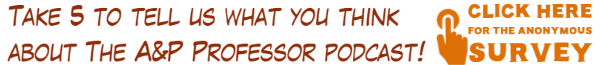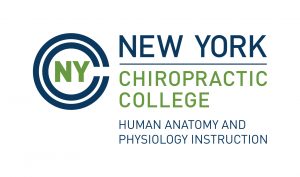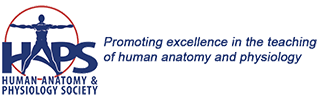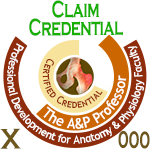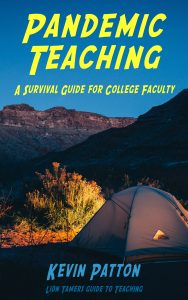Even More Pandemic Teaching Tips
TAPP Radio Episode 72
Episode
Episode | Quick Take
After acknowledging racism as that other major pandemic we must fight, host Kevin Patton carries on with even more practical tips for teaching remotely—and for taking with us back to campus. Included are tips for creating and using a home office, even when there is no room, and advice on using our office space as a media studio. Plus a brief apology.
- 00:59 | Pandemic Teaching. Still. And Again.
- 06:58 | Sponsored by AAA
- 07:43 | Faculty Office in a Box
- 14:42 | Sponsored by HAPI
- 15:36 | The Media-Friendly Faculty Office
- 34:05 | Sponsored by HAPS
- 34:46 | An Apology
- 35:01 | Staying Connected
Episode | Listen Now
Episode | Show Notes
The beauty of anti-racism is that you don’t have to pretend to be free of racism to be an anti-racist. Anti-racism is the commitment to fight racism wherever you find it, including in yourself. And it’s the only way forward. (Ijeoma Oluo)
Pandemic Teaching. Still. And Again.
6 minutes
Things happen. And we should be prepared for further shifts and sudden switches as we move through the summer sessions and into fall. As we deal with the fallout of the COVID-19 pandemic, we also fight the effects of that other pandemic: racism.
- Previous episodes, seminars, & resources with tips for pandemic teaching
Sponsored by AAA
1 minute
A searchable transcript for this episode, as well as the captioned audiogram of this episode, are sponsored by the American Association for Anatomy (AAA) at anatomy.org.
Don’t forget—HAPS members get a deep discount on AAA membership!
Faculty Office in a Box
7 minutes
Don’t have an office space to use at home? Got you covered!
- Pandemic Teaching: A Survival Guide for College Faculty
- by Kevin Patton
- books2read.com/PandemicTeaching
- Examples of items mentioned in this segment
- Blanket fort clips amzn.to/2ZcXOdi
- White noise machine amzn.to/31nyunB
- Fan lionden.com/pattonfanclub.htm
- Rolling storage cart amzn.to/2VsBnjc
- Noise-cancelling earbuds amzn.to/31pah0a
- Crime scene tape amzn.to/3dLObYl
- Boxes to store a mini-office amzn.to/3eGKBQb
- Folding desk amzn.to/3g1oyUI
Sponsored by HAPI Online Graduate Program
1 minute
The Master of Science in Human Anatomy & Physiology Instruction—the MS-HAPI—is a graduate program for A&P teachers, especially for those who already have a graduate/professional degree. A combination of science courses (enough to qualify you to teach at the college level) and courses in contemporary instructional practice, this program helps you be your best in both on-campus and remote teaching. Kevin Patton is a faculty member in this program. Check it out!
The Media-Friendly Faculty Office
18 minutes
Audio and video tips for remote teaching—but which are useful for on-campus teaching, too.
- Examples of items mentioned in this segment
- Official tee shirt from The A&P Professor my-ap.us/2YBIFmD
- Stress ball amzn.to/3eFm8L3
- Ring light amzn.to/2A8Z1ts
- Samson Q2U microphone my-ap.us/2B65q9r
- AcuRite clock amzn.to/3dDGnrr
- PromptDog teleprompter software promptdog.com
- Free teleprompter example teleprompt.online
Sponsored by HAPS
1 minute
The Human Anatomy & Physiology Society (HAPS) is a sponsor of this podcast. You can help appreciate their support by clicking the link below and checking out the many resources and benefits found there. Watch for virtual town hall meetings and upcoming regional meetings!
An Apology
1 minute
I ask forgiveness for using the term “Spanish flu,” which is considered by many to be an insult to Spanish people. I used this term in Mid-Winter Winterizing of Our Courses | Bonus Episode 63
- Spain hated being linked to the deadly 1918 flu pandemic. (Newspaper article) my-ap.us/2CQknwV
Need help accessing resources locked behind a paywall?
Check out this advice from Episode 32 to get what you need!
Episode | Captioned Audiogram
Episode | Transcript
The A&P Professor podcast (TAPP radio) episodes are made for listening, not reading. This transcript is provided for your convenience, but hey, it’s just not possible to capture the emphasis and dramatic delivery of the audio version. Or the cool theme music. Or laughs and snorts. And because it’s generated by a combo of machine and human transcription, it may not be exactly right. So I strongly recommend listening by clicking the audio player provided.
 This searchable transcript is supported by the
This searchable transcript is supported by the
American Association for Anatomy.
I'm a member—maybe you should be one, too!
Introduction
Kevin Patton:
The author Ijeoma Oluo once wrote, “The beauty of anti-racism is that you don’t have to pretend to be free of racism to be an anti-racist. Anti-racism is the commitment to fight racism wherever you find it, including in yourself. And it’s the only way forward.”
Aileen:
Welcome to The A&P Professor, a few minutes to focus on teaching human anatomy and physiology with a veteran educator and teaching mentor, your host, Kevin Patton.
Kevin Patton:
In this episode, I have more tips for pandemic teaching.
Pandemic Teaching. Still. And Again.
Be prepared to shift directions suddenly, again. All these plans being made for coming back to campus fully, or partly, or kind of sort of are all built on shifting sands. And those sands could be lifted up and blown around and across the ocean at any moment. That’s what sand does, especially in 2020, but really any time. Back in episode 63, which was called Midwinter Winterizing of our Courses, released before all the campuses started shutting down. I emphasized that it’s always, always, always, always, that’s four alwayses, good to be prepared to shift gears, whether there’s a pandemic, epidemic or it’s just the normal flu season. One never knows when disaster will strike you, or strike your building or your campus, or maybe strike everywhere.
Kevin Patton:
So it’s always good to have backup plans, plans B through F….
I think a lot of my colleagues are actually implementing their plan F because I hear them talking about these effing new tools that they’re trying to implement in their courses. So they must be on plan F, right? But getting back to right now, I’m not putting any money on a bet that anyone college that says it’s going back to on-campus teaching in any form this fall will actually end up doing that. At least not sticking with it until the end of the term. So I think the best plan for any of us right now is to assume that things will change in some way, at some time. And we need to be ready to shift things around suddenly. You know what? We’ve already proven that we can do that and live through it.
Kevin Patton:
Well, yeah, we’ve made some mistakes, sure. But we’ve learned from them. So we are now way way more resilient than before, way more than we thought we could be, and that’s an advantage. But another advantage is that we know we need to be prepared ahead of time for making sudden changes of any kind, as prepared as we can be. Because it turns out that every once in a while, the doomsdayers turn out to be right. Right now, I’m already teaching fully online courses. But if I were going to be teaching any hybrid or on-campus courses in the fall, I’d be ready to shift to remote teaching quickly. A related point I want to discuss is that we might do best by embracing what we’re learning as we make our way through pandemic teaching, and using that for the long term, even after we eventually get back on campus.
Kevin Patton:
If you trusted me from the beginning and really did trim back all but the necessary concepts and details in your course, you now have a leaner meaner course that you can take back to campus with you. If you learn that on your own or have yet to learn it because, well, I admit it, it’s just so so hard to give up all those many little gems that you’ve tucked into your course over the years. It’s still a very useful thing to value and to hang onto going forward. But there’s another pandemic that we’re dealing with besides COVID-19, that is the pandemic of racism. That one’s been with us for centuries, and has caused a widespread harm and many deaths. But right now, you and I and people all over the world are committing to anti-racism on a large scale.
Kevin Patton:
What that means for faculty is that while we’re looking for ways to teach more effectively in a remote manner, we’re also working hard at making sure that we and our courses reflect anti-racism effectively, and even go beyond that and make sure that we are fully meeting the needs of our minority students. In the previous episode, that is episode 71, Krista Rompolski brought us a great idea for helping us with this in an article we discussed as part of The A&P Professor Journal Club. It’s worth going back and listening to, again. I hope we have more discussions with more strategies going forward. I’d love you to send me ideas and suggestions for that. But right now I’m just saying that this is now part of our pandemic teaching scenario, that is fighting the pandemic of racism as we fight the pandemic of COVID-19. We’ll pick this up again in a moment.
Sponsored by AAA
Kevin Patton:
Hey, if you’re looking for something you think you heard in a previous episode, or would like to have heard in a previous episode, a really easy way to find it and read just that passage is to go to theAPprofessor.org and use the search bar at the bottom of any page. And then you’ll be able to find it in the episode transcript. Each new transcript and a captioned audiogram of each episode are funded by AAA, the American Association for Anatomy. Go check out all the cool things we’re up to in AAA, by going to the newly redesigned website at anatomy.org.
Faculty Office in a Box
In the time we have left in this episode, I want to switch over to a short list of quick and easy practical tips to make our remote teaching better. These are in addition to those I’ve mentioned in previous episodes and in my free ebook, Pandemic Teaching: A Survival Guide for College Faculty.
Kevin Patton:
You know I had to mention it, right? That’s what I do. Just go to theAPprofessor.org/pandemicteaching, and you’ll see a link to the book and the other resources for pandemic teaching. So here it goes, a short list of short tips. First one is making an office space. In a recent HAPS town hall, some of us talk about our home offices in our basements, which is where I’m recording right now, and my friend, Judi Nath mentioned that she built a shed in her yard to use as a home office. Then a lot of folks talked about not really having office space to use for a home office. So what are some tips for dealing with that? What some folks are doing is setting up just a corner somewhere, with maybe a small folding table, or clearing off the top of a dresser or trunk or bench to use as a home office, a spot that need not be taken down before every meal.
Kevin Patton:
But what if you have no spot that can serve as a permanent desk space? What some folks are doing is setting up an office in a box. There are many ways to do that such as putting on your work stuff in a file box or laundry basket or something like that. We’ve all been getting deliveries, right? So we have boxes. Something I did long ago with an art project I was working on was to get one of those rolling plastic carts that have little plastic tubs that pull out sort of like drawers. On top of the cart, I had a large flat box that I think a sports coat had been delivered in. Maybe it was that light gray one you always see me wearing it at conferences. I don’t know. But using a box knife and some shipping tape, I rigged that up to be my workspace.
Kevin Patton:
When I had to put everything away, I just folded the top over that coat box and carefully set it on top of the cart. Then next time I work, I just opened the top back up and all my stuff was laid out just like I had it when I’d stopped working. Now, of course, these many offices have lots of issues, right? How are we going to keep a quiet space for phone calls, web meetings, and well, just focusing on what we’re doing? This is a tough problem. What works for some is to schedule specific times, maybe marking it on a whiteboard when it’s quiet time, or time to go to another part of the house to hang out for a while because mom or dad, or whoever, is working right now has to concentrate and needs quiet time. Or maybe that’s the time everybody else moves outside, or maybe that’s when they have their quiet time so that they can focus on what they need to focus on.
Kevin Patton:
Or they just put the headphones on and listen to music or do video games or something like that. There’s something else I’ve heard that can help, is to put up some laundry lines and hang blankets over these laundry lines, a sort of giant blanket fort. These blankets can partly absorb the sound and soften things a bit, or even make conversations a bit more private. The more blankets you use, the more likely that is. But something we do a lot in our household is use one of those little sound machines that puts out white noise. You can use a CD or DVD player to do that too, or just turning on a fan can do the job. What I often do in such situations is leave my hearing aids in but turn them off. That blocks sound rather than amplifies it. This does nothing for privacy or blocking of the sound that I might be making, but it works sometimes in keeping the outside sound out.
Kevin Patton:
Now you can imitate this by using sound blocking or sound canceling headphones or earbuds. I know a lot of people listen to music or, oh my, even podcasts while they’re working. But I recommend against that. Yeah, I know. You think it helps. But if it’s something you need to focus on, it really doesn’t help. Really. It adds to your cognitive load, and even if you think you’re a great multi-tasker, nobody can use 100% of their conscious computing power while listening to something else. It’s simple math. Any percent of brain power used for listening takes away from something else. What about boundaries? How can I keep the pets and kids and other household members out of my pretend office space when I need them out? Well, sometimes that blanket fort is enough.
Kevin Patton:
I’ll bet crime scene tape could work too. Now, I say that jokingly, but you know what? It might work. Let me know if you try that one. But really, any sort of thing can be set up to mark the corners or boundaries of your home office during office hours. The trick is to get people around you to buy into a plan that you can all live with to respect each other’s boundaries and other needs, as you try to work from home. A lot of times we just expect cooperation without any preplanning or discussion, but it works way, way better if we have a discussion first and work out a plan together with every other party, every party that’s involved in that space. The question arises, can I deduct home office space on my tax return if my office is just a stack of boxes?
Kevin Patton:
Okay, that one I’m going to have to leave to your favorite tax professional to work out for you. Probably what they’ll tell you is maybe it depends. But I do have more tips, so stick around, okay?
Sponsored by HAPI
The free distribution of this podcast is sponsored by the Master of Science in Human Anatomy and Physiology Instruction, the HAPI degree. Do you already have a master’s or doctorate but want an easy online program that offers a thorough review of all the body systems, plus some solid training in both on-campus and remote teaching strategies? Yeah, well, sorry. I don’t know of any easy programs like that. But if you want a challenging program that meets you where you are and helps you grow, then you want to check out the HAPI program at nycc.edu/hapi, that’s H-A-P-I, or click the link in the show notes or episode page.
The Media-Friendly Faculty Office
Kevin Patton:
If pandemic teaching has taught us anything, it has taught us that we can make ourselves into video and audio producers, hosts, script writers, background artists, prep crew and camera operators, and more. Now, it’s not on the level of Ron Howard, I know, but way better than we thought we’d be. Am I right? Okay. Maybe not way better, but at least we’re making a go of it. So our home office space is also often our recording and production studio. It doesn’t have to be the same as our office space, but it often is, and I have some tips. And because a lot of what we’re learning about web meetings and videos and all that is turning out to work for us, these tips are going to help us even after we get back to our campus office space.
Kevin Patton:
It helps everyone, but especially our students, when we give some thought to sound management. Here’s where that blanket fort I mentioned in that earlier segment comes in. A lot of podcasters I know record inside a blanket fort. Why? Well, because they’re children at heart. But also because it helps reduce outside noise while at the same time reducing that tinny echoey sound that we hear so often in web meetings and videos. You know that sound that really drives a lot of folks baddie, like squeaking your chalk on the chalkboard. We don’t want to do that to our students. But there are other ways besides a blanket fort to absorb sound and prevent that tinny tunnelly kind of sound. One is to put sound absorbing surfaces around you. You don’t have to completely enclose yourself like you might with a blanket fort. Just putting a few pillows or sofa cushions here and there around you, at about the height of your head which is where the sound’s coming from, right?
Kevin Patton:
And this can really help reduce that talking inside a tunnel effect because it’s absorbing sound and not echoing back to you. Bookshelves are good for that too. So if you can record in front of a bookshelf, that may help, assuming it’s loaded with books because it’s the books that absorb the sound. I know a podcaster who hangs up shirts on hangers all over his home office. If you’re doing a video or web meeting, maybe you could hang up your fan wear like your college jacket or your team jersey, or, I know, that tee shirt with The A&P Professor logo on it. Now besides that annoying tinny sound, that makes you sound like you’re in a narrow tunnel, there are actual echoes where your words repeat about a half second behind when you say them. I literally freeze up and cannot speak when that happens. But some people just keep ongoing while their audience’s dropping to the ground in pain or covering their ears or pulling their hair out.
Kevin Patton:
Don’t be that teacher. There’s an easy way to prevent this, and that is, wear headphones or ear buds. Just a cheap pair of earbuds will do it because the sound is going straight into your ear and it’s not going into your room, and so there’s no chance of it echoing around. Now some web meeting software and other media software will automatically cancel echoes. But when that happens, the sound quality isn’t as good and parts of words might get dropped. For some students, especially language learners, those that are hard of hearing and those with attention deficits, that can be a really big deal. But if you wear headphones or earbuds that echo cancellation doesn’t kick in and it sounds way better. Another audio issue involves distracting and annoying sounds. Now, this is easily solved. Don’t touch things, don’t fiddle, don’t rub your laptop, don’t tap your desk, don’t click your pen, don’t tap your feet.
Kevin Patton:
All of those things, you might not notice, but they get picked up. And even though you don’t notice it, it’s annoying everyone else. If you have to do something to get out your nervous energy while you’re speaking or listening to someone else, then maybe you want to try one of those squishy stress balls. As long as your hand is not on the table or desk where your microphone is, that should work. And don’t bounce that lacrosse ball against the wall repeatedly. I use lacrosse balls to practice my juggling, and I actually used to do that during web meetings, which brings me to my next tip, mute yourself when not talking, I’ll say it again, mute yourself when not talking. So if you’re making annoying sounds like practicing you’re juggling and bouncing those lacrosse balls against the wall, well, just get in the habit of muting yourself. If you do that, you’ll have a happy life I promise.
Kevin Patton:
Now, if you know that you’re about to speak in a moment and leave yourself unmuted, then one thing I caution you is to watch your breathing while you’re waiting for your turn to speak. When I’m about to speak next, especially in a planned presentation when I know my turn is coming up, I’ll unmute, and then for some reason, I find myself taking a few deep breaths. Maybe I do that because it calms me, or maybe it’s just a habit with no good reason behind it. But I’ve noticed a lot of people do that, a lot of people, and it often gets picked up on the microphone. So I suggest managing that by focusing on your breathing to avoid it, and simply turn away from the mic or keep yourself muted until the very last, last, last moment. Now, sometimes there’s a continuous noise caused by a fan and air conditioner or furnace or whatever.
Kevin Patton:
Now, this could be avoided in a number of ways. One way is to adjust the settings on your microphone. If you’re recording through your computer, then just go to your audio settings and play around with the volume or gain control. That might do it. Here’s another way. Every time I record a podcast, I turn off my air conditioner or my furnace. That’s partly due to the type of microphone I use. There are two main types of microphones, condenser mics and dynamic mics. Now, I’m using a condenser mic right now, and these tend to pick up everything, even from a distance. Yeah, changing the settings on a condenser mic may do the trick, but not always. Most microphones built into a computer or mics that can be clipped on your shirt are condenser mics. Dynamic mics, on the other hand, require you to be up close to them to pick up your voice, and therefore, they don’t easily pick up background noise.
Kevin Patton:
So you may want to try a dynamic mic. One that I use a lot is the Samson Q2U. I know they’re not a sponsor or anything. But the Samson Q2U record great sound and almost zero background noise. As a matter of fact, somebody else can be talking in the same room as you and it probably won’t get picked up. And yet it’s very, very inexpensive. I think I caught it on sale last year for about $29, which is amazing for a professional microphone, and it just plugs right into the USB port on my computer. Now, the thing about dynamic mics is that you have to make sure that you can monitor your own voice while speaking, that is hear your own voice in your headphones as you talk. If you don’t do that, then when you inadvertently face away from the mic, your voice will drop off and you won’t even know it. Your voice will disappear and you won’t realize it, and that will annoy everyone else and it will annoy you too if you’re recording and then play it back and you can’t hear most of what you recorded.
Kevin Patton:
You’re going to have to do it all over again. The Samson Q2U and some other dynamic mics have a socket right in the microphone to plug in your earphones to monitor yourself. So this is easy to do. Another thing to think about, if we’d rather be engaging our students productively instead of distracting and annoying them with background noises and screeching noises and that going and tapping and bouncing and juggling balls and all that stuff, first, you really should be using your face when you can and if you can. This is what helps connect you to your students. If you always have your webcam off, then you add distance between you and them. They can feel disconnected from you. When I’m participating in my meetings. That’s why I try to keep my webcam on, even if I’m just hanging there listening, because I think it’s the polite thing to do, and it helps us all feel more connected to one another when our faces are there, just like in a real classroom or meeting.
Kevin Patton:
I don’t show up as a student in a class or go to a meeting with my face completely covered. Okay. Yeah, these days I’d be wearing a mask, but you’d still be able to see me roll my eyes at something the speaker just said. So we still have that facial connection, right? That connection of facial expressions and truly being there. We should think about our background, that is what’s behind us when we’re visible in a video or in a web meaning. It’s okay, maybe even desirable, if it looks like you’re a normal person living in a normal home. So try to make it look normal, not to too anything, not controversial, cluttered to just the right amount, with items that give you a personality without being distracting. Zoom, Camtasia and other video and web tools allow you to add backgrounds that replace your actual environment, and these are great, but it’s best to follow the same approach here and not be too anything, not too controversial, too cluttered, too distracting.
Kevin Patton:
The lighting, think about lighting. Before I record video or join a video meeting, I always turn on my webcam and check the lighting. If I don’t, then I might come on with my face all dark and shadowy, and I look even creepier than I usually do This is a common and very annoying problem because you can’t see facial expression. So it annoys my students or my colleagues who are trying to communicate with me and I’m in the dark shadow. This is an easy problem to solve. Me, I’m usually using multiple monitors so I can open up a blank word document that’s all white and that might be enough extra light on my face that I don’t look like a criminal speaking from the Dark Web. Another option is to put a small lamp behind my monitor and facing toward me, maybe raised up on a box so that it lights my face. You want more light than you think you need, because when it shows up on the screen, it’s going to look darker than you think it’s going to look.
Kevin Patton:
Now, what I’ve been doing more recently is using a ring light, which is a ring of LEDs that goes in front of my webcam so the lens is right in the middle of it. It surrounds the lens around its perimeter, and these are really inexpensive and well worth it. I’ll have a link to the one I use in the show notes and episode page so you can see what I’m talking about. But you can find them all over the place. It’s also important that the light not be so bright that your face or clothing wash out or cause you to squint the whole time. That can be annoying too, if your teacher or your colleague is squinting at you. It looks like they’re angry or annoyed with you when in fact you’re the one who’s being annoyed with them, right? Another annoyance to avoid is a wandering eyes. That is we should strive to look at the camera to make us look like we would when we’re speaking an individual or speaking to a group.
Kevin Patton:
Hopefully when you’re standing in front of the classroom, your eyes aren’t looking at the ceiling the whole time or looking at the floor the whole time, or looking at your hands the whole time. Now, I admit keeping your eyes on the camera is really, really hard for most of us, because we’re not looking at somebody really like in real life. So we do tend to look around, look all over the place just like we might when we’re on an audio only phone call, not realizing that everyone watching is trying to like will us to look at them. “Look at me. Look at me. Don’t look at the ceiling,” thus not paying full attention to what we’re saying. That’s what it looks like, at least. And if we forget to turn on our ring light, we’re going to be that creepy shadow figure looking right at them. That doesn’t exactly build rapport or trust, I’m guessing.
Kevin Patton:
One trick to get us more used to looking at the camera is to take a photo of a person or group, or maybe just put a toy figure at or near the webcam. Oh I know, put on those little plastic googly eyes or Mr. Potato Head eyes, right there on our webcam or on our ring light. What I used to do in my campus office was I had a little bendable skeleton toy that somebody gave me. And it was like rubbery but it had wires inside of it so you could put it in different positions. So I would set it on the edge of my monitor right next to the webcam. So I would talk to the little skeleton when I was recording a video. The thing is if whatever we’re looking at is even just in the vicinity of the web cam, it’ll still look like we’re looking right into the camera, at least kind of sort of, enough that it won’t make people uncomfortable that your eyes are wandering all over the place.
Kevin Patton:
So if you put whatever window on your computer that you’re using centered right under the webcam so it’s as close as you can get it to the webcam, that might do the trick, that might really help you because your eyes are already there, and so they’re already near the webcam, it’s going to look like you’re looking directly into it. Now, if you’re using a standalone web cam that’s not right at the top of your computer monitor frame, then you might want to try and rest it on the top of your monitor or on a raised box or something just behind the top of your monitor. You don’t want it down below your monitor. In a previous episode, I talked about always looking up rather than down, because it can be creepy when you’re looking down at us all the time.
Kevin Patton:
Now, if you do have your web cam down low and you’re looking up at your monitor, you look like you’re staring off into space the whole time and not really paying attention to the students. While we’re talking about this topic, you may want to try using teleprompter software for your lecture or discussion or meeting notes or for your video script. You can get variations of teleprompter software for free or very inexpensively, and it’s a good way to keep what you need right up there on the screen, just below the webcam. Now, I usually put my notes for my podcast episodes on a teleprompter, and the one I use is called PromptDog, and that does have a fee. I can’t remember how much it is to buy it, but it’s not very expensive. Then you can scroll as needed to keep the part that you want to be looking at in that sweet spot where it looks like you’re looking at your students.
Kevin Patton:
The reason I do it with the podcast is not for the video effect, but for the audio effects so that my face isn’t going back and forth to different places on my monitors or up and down or whatever. I can hold my head fairly steady and still see that part of my notes that I want to look at. Well, that’s enough for now, right? Anyway, I think I’ve a Zoom meeting coming up in a minute. So I think we’ll just leave that as the last tip.
Sponsored by HAPS
Marketing support for this podcast is provided by HAPS, the Human Anatomy and Physiology Society, promoting excellence in the teaching of human anatomy and physiology for over 30 years. Have you been participating in any of the virtual town halls? If not, you’re missing a great opportunity to chat with other A&P teachers and learn what’s working for them and what’s not. To find out more about the town halls or anything about HAPS, go visit HAPS at theAPprofessor.org/haps, that’s H-A-P-S.
An Apology
Kevin Patton:
Before I wrap up this episode, I want to add an apology or a phrase I used in bonus episode 63 B, Midwinter Winterizing of our Courses, which I mentioned earlier in this episode. The phrase is Spanish flu, referring to the tragic influenza epidemic of 1918. I didn’t realize when I used it that it’s a slur against the country and people of Spain, but I should have realized that. Because when I used it, it was in the context of my explanation of the World Health Organization’s intentional avoidance of regional names when naming new diseases, including COVID-19, for that very reason, that is to avoid disease names being a way to insult and injure a whole group of people. Even knowing that, I just didn’t connect it to my use of the term Spanish flu. I’m very sorry for using that name, and I apologize for any hurt that I caused anyone.
Staying Connected
Kevin Patton:
I always put links in the show notes and at the episode page at theAPprofessor.org/72. In case you want to further explore any ideas mentioned in this podcast, or if you want to go visit our sponsors, and you’re always encouraged to call in with your questions, your comments, your ideas at the podcast hotline. That’s 1-833-LION-DEN, or 1-833-546-6336. Or send a recording or a written message to podcast@theAPprofessor.org. I’ll see you down the road.
Aileen:
The A&P Professor is hosted by Dr. Kevin Patton, an award-winning professor and textbook author in human anatomy and physiology.
Kevin Patton:
Shake this episode well before using it’s contents.
Clive:
The A&P Professor podcast is brought to you by Lion Den.
This podcast is sponsored by the
Human Anatomy & Physiology Society 
This podcast is sponsored by the
Master of Science in
Human Anatomy & Physiology Instruction 
Transcripts & captions supported by
The American Association for Anatomy. 
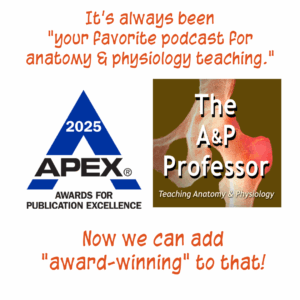
Stay Connected
The easiest way to keep up with new episodes is, um, wherever you already listen to audio!
Click here to be notified by email when new episodes become available (make sure The A&P Professor option is checked).
Call in
Record your question or share an idea and I may use it in a future podcast!
Toll-free: 1·833·LION·DEN (1·833·546·6336)
Email: podcast@theAPprofessor.org
Share

Kevin's bestselling book!
Available in paperback
Download a digital copy
Please share with your colleagues!
Tools & Resources
TAPP Science & Education Updates (free)
TextExpander (paste snippets)
Krisp Free Noise-Cancelling App
Snagit & Camtasia (media tools)
Rev.com ($10 off transcriptions, captions)
The A&P Professor Logo Items
(Compensation may be received)
🏅 NOTE: TAPP ed badges and certificates can be claimed until the end of 2025. After that, they remain valid, but no additional credentials can be claimed. This results from the free tier of Canvas Credentials shutting down (and lowest paid tier is far, far away from a cost-effective rate for our level of usage). For more information, visit TAPP ed at theAPprofessor.org/education